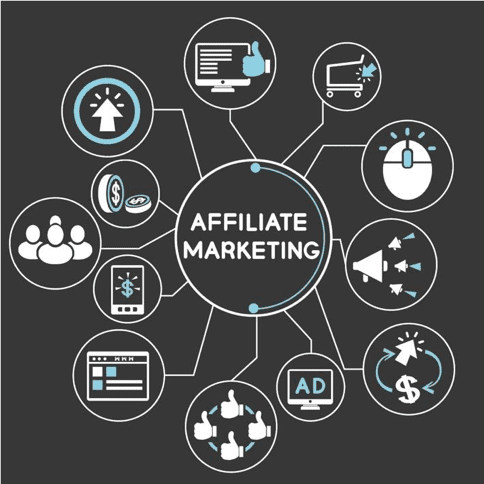How to Use InVideo.AI: A Complete Guide to Creating Stunning Videos Effortlessly
In today’s digital world, video content reigns supreme. Whether for marketing, social media, education, or personal projects, video is one of the most engaging ways to communicate ideas. But creating high-quality videos can be time-consuming and require technical expertise—unless you use tools like InVideo.AI.
InVideo.AI is an AI-powered video creation platform designed to help anyone—from beginners to marketing professionals—produce professional-looking videos quickly and efficiently. In this blog post, we’ll walk you through what InVideo.AI is, how to use it, and why it’s such a game-changer for content creators.
What Is InVideo.AI?
InVideo.AI is a cloud-based video creation tool that leverages artificial intelligence to simplify the process of making videos. The platform provides a rich library of templates, stock footage, and music, allowing users to create engaging videos with minimal effort. Its AI capabilities can automatically generate scripts, suggest visuals, and even edit content to match your narrative.
Key Features:
-
AI-powered video creation from scripts or text.
-
Pre-built templates for social media, marketing, and promotional videos.
-
Extensive stock media library (videos, images, music).
-
Voiceover and text-to-speech functionality.
-
Easy-to-use drag-and-drop interface.
-
Automatic video resizing for different platforms.
Benefits of Using InVideo.AI
-
Time Efficiency: Traditional video production can take hours or even days. With InVideo.AI, you can generate videos in minutes.
-
Cost-Effective: No need for expensive video equipment or hiring editors.
-
User-Friendly: Designed for non-technical users, you can create professional videos without prior experience.
-
Versatile Content Creation: Ideal for marketing campaigns, YouTube videos, social media posts, tutorials, and more.
-
AI Assistance: From scriptwriting to video editing suggestions, the AI helps you at every step.
-
Brand Consistency: Easily maintain your brand’s look and feel across all video content.
How to Use InVideo.AI: Step-by-Step
Creating a video with InVideo.AI is straightforward. Here’s a step-by-step guide to help you get started:
Step 1: Sign Up and Log In
Go to InVideo.AI and sign up for a free account. You can also choose a paid plan if you want access to premium templates, stock media, and higher export quality.
Step 2: Choose Your Video Type
Once logged in, you’ll be prompted to choose the type of video you want to create:
-
Pre-made Templates: Start from professionally designed templates.
-
Text-to-Video: Convert your scripts or articles into videos using AI.
-
Blank Canvas: For full creative control, start from scratch.
Step 3: Input Your Script or Content
If you choose the Text-to-Video option, simply paste your script or content into the editor. InVideo.AI’s AI engine will analyze the text and suggest visuals, transitions, and music that align with your narrative.
Step 4: Customize Your Video
Here’s where you can add your personal touch:
-
Visuals: Replace AI-suggested clips with your own or choose from the stock library.
-
Text & Captions: Add on-screen text, captions, and call-to-actions.
-
Voiceovers: Record your voiceover or use AI text-to-speech to narrate your video.
-
Music & Effects: Add background music and sound effects from the built-in library.
-
Transitions: Apply smooth transitions between scenes for a polished look.
Step 5: Preview and Edit
Once your video is ready, preview it to ensure everything flows smoothly. Make adjustments to timing, visuals, or text as needed.
Step 6: Export and Share
When satisfied, export your video in your preferred resolution. InVideo.AI allows direct sharing to social media platforms or downloading for other uses.
Tips for Maximizing InVideo.AI
-
Plan Your Script First: Even though AI can generate content, having a clear message makes videos more impactful.
-
Use Templates Wisely: Templates save time but customize them to avoid generic-looking videos.
-
Leverage AI Suggestions: Don’t ignore AI recommendations—they often highlight visuals or transitions you might not have considered.
-
Keep Videos Concise: Attention spans are short; aim for engaging, snappy videos under 2-3 minutes for social media.
-
Maintain Brand Identity: Customize fonts, colors, and logos consistently across all videos.
Final Thoughts
InVideo.AI is a powerful tool for anyone looking to create professional-quality videos without the hassle of traditional video production. Its AI-driven workflow, rich media library, and user-friendly interface make it an essential tool for marketers, content creators, educators, and business owners.
By following the steps above, you can leverage InVideo.AI to produce videos that not only look great but also communicate your message effectively—saving time, reducing costs, and elevating your content strategy.
If you haven’t tried AI-powered video creation yet, InVideo.AI might just be the solution you’ve been waiting for.